A Noob Perspective on Building a Website
Noobs Only, No Trespassing!
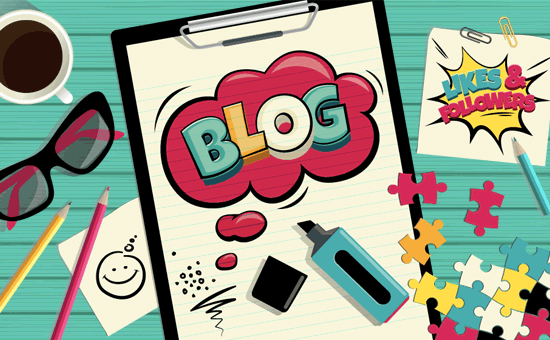 Photo credit to
WP Beginner
Photo credit to
WP Beginner
So, I have setup two websites of my own in addition to developing a couple of other professional websites, but I am certainly not an expert (definitely feel more like a noob than anything). At this point I have established enough of a baseline knowledge of how this all works, so I figured I would share with the world what I have learned, pass along some recommendations, and provide some walk-throughs of what you need to know to build your own website!
The Story
So the story here is that a couple of years ago I decided build my own personal website to increase the visibility of my research, and to provide a platform for sharing my knowledge/thoughts/ideas with the world! Having cut my teeth in web development using Divi on Wordpress (if you don’t know what I am talking about here, I’ll get to it), I figured I would try and stick with what I knew. I decided to use a free theme on Wordpress. It was fun to build the site, and I was able to design it exactly as I wanted, but in the end, adding content and updating the site became quite a ponderous task - which isn’t great when your spare time is limited! So, after a while the website was basically dormant, which didn’t sit well with me.. but working on it was such as hassle! Boo!
In my mind, my website is supposed to be a side project that is part fun and interesting, part professional development, and part something I can do when I don’t want to think tooooo hard. Sometimes I need a brain-break, but I can’t (or don’t want to) totally shut off, you know what I mean? But with how my initial website was designed, it took a great deal of effort to remember how all of the pieces fit together, and how to even add content like I wanted to..
* Quick note: This is not a post to bash Wordpress websites. I know how some of you peeps think, and I just want to get out ahead of that type of thought! This post is only meant to describe my personal knowledge and experience, which certainly is the end-all be-all.
Anyways, after a while of being fed up, and after having a little more spare time than usual (kind of), I decided to go the route of building a website using GitHub Pages. Having recently (within the last year or two) discovered GitHub, and the wonders of Git (if you don’t know what I am talking about, here is a link to the Git Wikipedia page). I recently discovered that you could build a website on GitHub and immediately thought that this would be a much more manageable and fun way to build and maintain my website. Now, all of my wbepages are built in Markdown (which I love), and just pushed straight from my computer to the GitHub repository hosting the site. At this point it is still pretty early, but I think I have found what I am looking for!
Lessons I Learned
- Point-and-click websites can be fun and easy (kind of) to build, but are a pain to maintain and update (at least in my experience).
- Point-and-click can come with unexpected expenses, especially if you are interested in plugins or widgets that come with a cost.
- You don’t need a ton of technical expertise to build a good website, whether it is developed using point-and-click or more traditional programming methods.
- Whatever you do or buy, research it beforehand! And while doing your research, look up to see how helpful the community resources are! No matter what route you go, you’re bound to run into problems, and generally, if you choose carefully, you’ll be building on a platform that is well documented and has an active community.
- It can be free, it can be cheap, or it can be pricey, and that is completely up to you!
Walk-Throughs
Okay, enough with the story telling. In order to keep the information load manageable and organized, I have provided links below to walk-throughs outlining what I have done to develop sites in the past, and what I am currently doing.
Building a Site Using WordPress
Pros
- Absolutely zero technical/programming expertise needed.
- Lots of resources for help.
- A lot of widgets/plugins to build a custom site.
Cons
- Can get spendy.
- Ponderous to maintain and update.
Building a Site using GitHub Pages
Pros
- Easy to update.
- Cheap (or free).
- Uses Git!
- Lots of documentation.
- No need to fester and tinker with general formatting!
Cons
- Requires some basic knowledge of Markdown (if you don’t know what this is, here is a link to the Markdown Wikipedia page).
- Requires an understanding of how Git works.